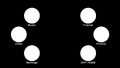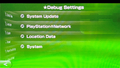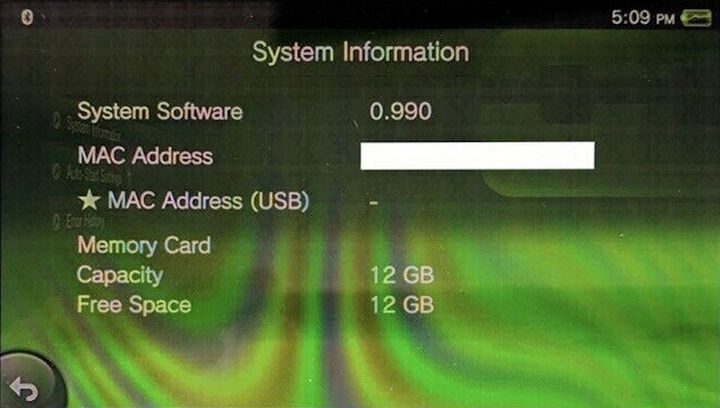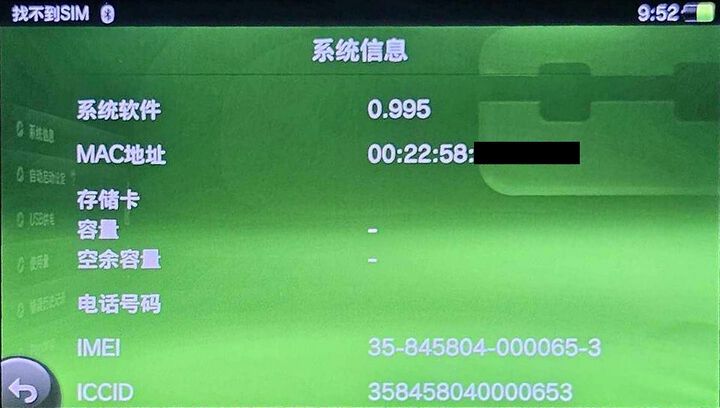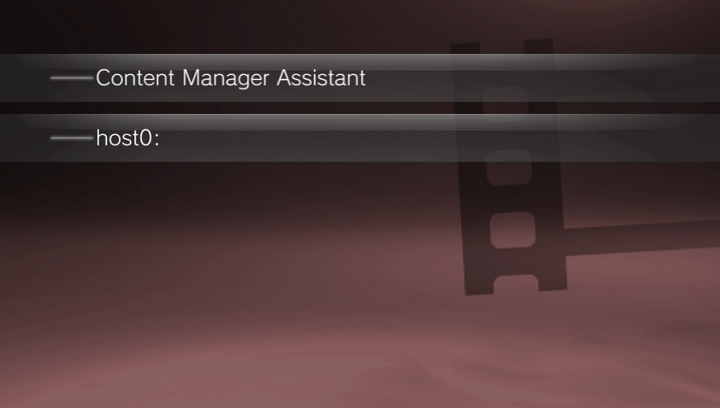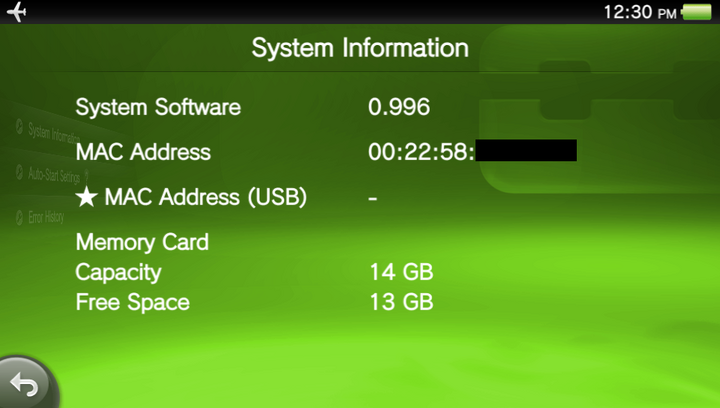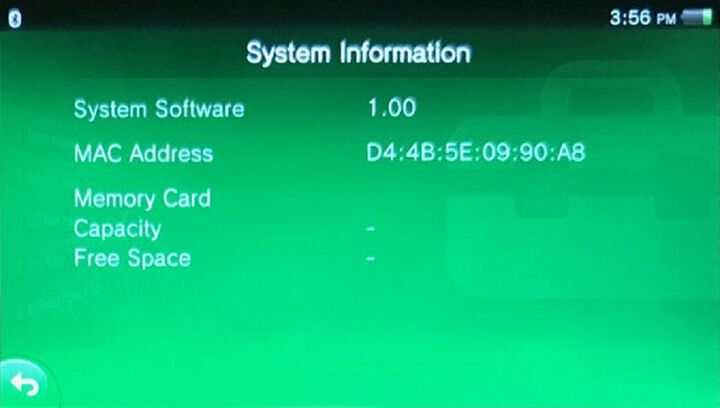Vita LiveArea: Difference between revisions
Jump to navigation
Jump to search
No edit summary |
m (Admin moved page LiveArea to Vita LiveArea without leaving a redirect) |
||
| (13 intermediate revisions by the same user not shown) | |||
| Line 1: | Line 1: | ||
<b>HOME</b> is the first screen that is displayed | [[Category:Vita]] | ||
<b>HOME</b> is the first screen that is displayed follwing startup and is where applications are started up.<br> | |||
<b>LiveArea</b> consists of two screens that are changeable by flicking vertically. <b>Content Information zone</b> & <b>Communication Zone</b><br> | <b>LiveArea</b> consists of two screens that are changeable by flicking vertically. <b>Content Information zone</b> & <b>Communication Zone</b><br> | ||
== 0.930 == | == 0.930 == | ||
[[File:0930_001.png|720px]] [[File:0930_010.png|720px]]<br> | [[File:0930_001.png|720px]] [[File:0930_010.png|720px]]<br> | ||
<br> | <br> | ||
Mostly consists of Dummy Apps and very limited functionality | Mostly consists of Dummy Apps and very limited functionality as PoC. This was used in the famous Startup-Movie<br> | ||
<br> | <br> | ||
<gallery widths="120px" heights="70px"> | <gallery widths="120px" heights="70px"> | ||
| Line 25: | Line 27: | ||
== 0.940 == | == 0.940 == | ||
[[File:0940_001.png|720px]] [[File: | [[File:0940_001.png|720px]] [[File:0940_004.png|720px]]<br> | ||
<br> | <br> | ||
Minimal HOME screen for Development Kits<br> | |||
<br> | <br> | ||
<gallery widths="120px" heights="70px"> | <gallery widths="120px" heights="70px"> | ||
File:0940_000.jpg|Recovery | File:0940_000.jpg|Recovery | ||
File:0940_001.png|Home | File:0940_001.png|Home | ||
File:0940_002.jpg|Picture App | File:0940_002.jpg|Picture App | ||
File:0940_003.jpg|Settings | |||
File:0940_004.png|About "Vita" | |||
File:0940_005.png|Debug Settings | |||
File:0940_006.jpg|Camera | |||
File:0940_007.jpg|Passcode | |||
File:0940_008.jpg|Selection Menu | |||
</gallery><br> | |||
== 0.945 == | |||
[[File:0940_001.png|720px]] [[File:0945_001.jpg|720px]]<br> | |||
<br> | |||
Minimal HOME screen for Development Kits<br> | |||
<br> | |||
<gallery widths="120px" heights="70px"> | |||
File:0945_001.jpg|About Vita | |||
File:0945_002.jpg|Settings LiveArea | |||
</gallery><br> | </gallery><br> | ||
== 0.990 == | == 0.990 == | ||
[[File:0990_001.jpg|720px]] [[File:0990_005.jpg|720px]]<br> | |||
<br> | |||
<gallery widths="120px" heights="70px"> | |||
File:0990_001.jpg|Home | |||
File:0990_002.jpg|Home | |||
File:0990_003.jpg|Home | |||
File:0990_006.jpg|Settings | |||
File:0990_005.jpg|System Info DEX | |||
File:0990_004.jpg|System Info CEX | |||
</gallery><br> | |||
== 0.995 == | |||
[[File:0995_000.jpg|720px]]<br> | |||
<br> | |||
<gallery widths="120px" heights="70px"> | |||
File:0995_000.jpg|System Info CEX | |||
</gallery><br> | |||
== 0.996 == | |||
[[File:0996_004.png|720px]] [[File:0996_003.png|720px]]<br> | |||
<br> | |||
<gallery widths="120px" heights="70px"> | |||
File:0996_002.png|Settings | |||
File:0996_003.png|System Info | |||
File:0996_004.png|PKG Installer | |||
File:0996_005.png|Debug Settings | |||
</gallery><br> | |||
== 1.00 == | == 1.00 == | ||
[[File:100_001.jpg|720px]] [[File:100_003.jpg|720px]]<br> | |||
<br> | |||
<gallery widths="120px" heights="70px"> | |||
File:100_001.jpg|Home | |||
File:100_002.jpg|Settings | |||
File:100_003.jpg|System Info CEX | |||
</gallery><br> | |||
Latest revision as of 19:23, 15 January 2024
HOME is the first screen that is displayed follwing startup and is where applications are started up.
LiveArea consists of two screens that are changeable by flicking vertically. Content Information zone & Communication Zone
0.930
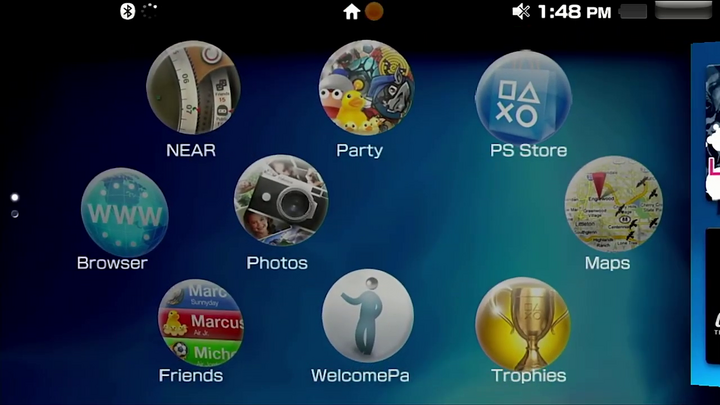

Mostly consists of Dummy Apps and very limited functionality as PoC. This was used in the famous Startup-Movie
0.940
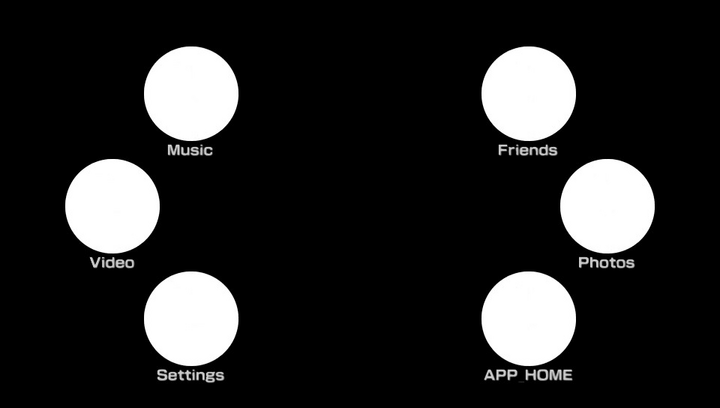
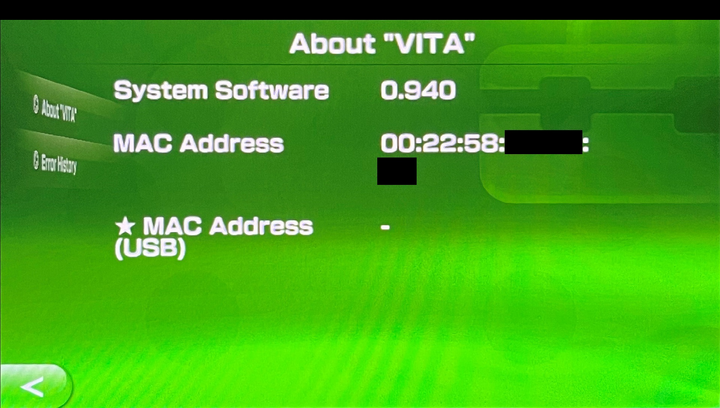
Minimal HOME screen for Development Kits
0.945
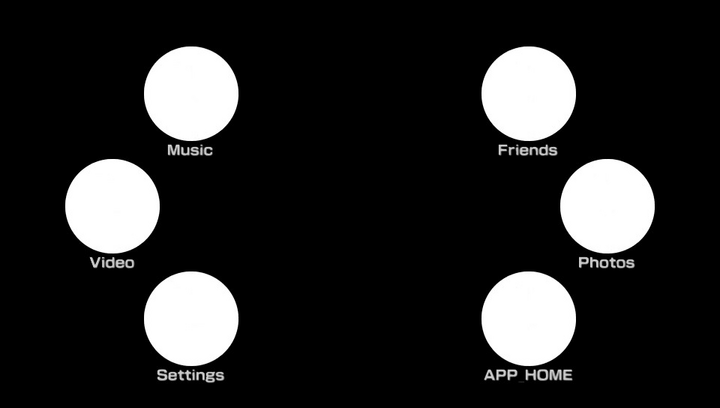
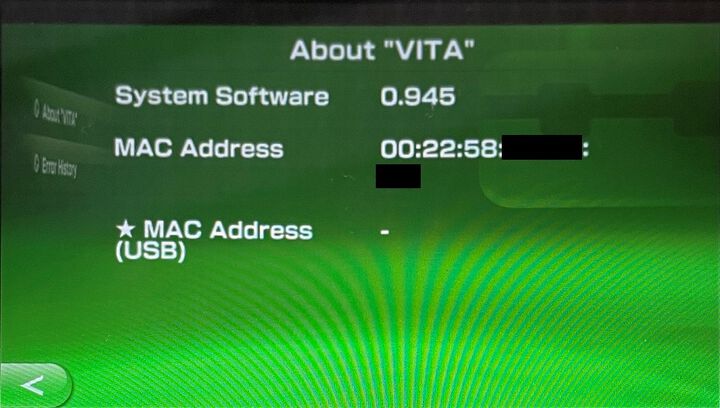
Minimal HOME screen for Development Kits
0.990
0.995
0.996